
With the strong support of Peking Union Medical College Hospital, the Sample transfer system of Dynaflow Smart Laboratory has been developed rapidly by the Dynaflow Smart Laboratory team for one month and officially launched on the wechat mini program.Government departments, medical institutions, enterprises and institutions can use it free of charge.
The system will provide solutions to the four management situations faced by medical and scientific research institutions:
• Due to work requirements, scientific research medical samples of medical institutions often transfer between departments, hospitals and institutions.
• At present, the transfer management of scientific research medical samples is relatively loose, mainly relying on laboratory personnel, auxiliary personnel, or through express delivery companies.
• There are only simple paper records or no records in the transfer process, and loose sample transfer management has biosafety risks.
• When tracing the transfer of a sample, relying on traditional paper records often fails.
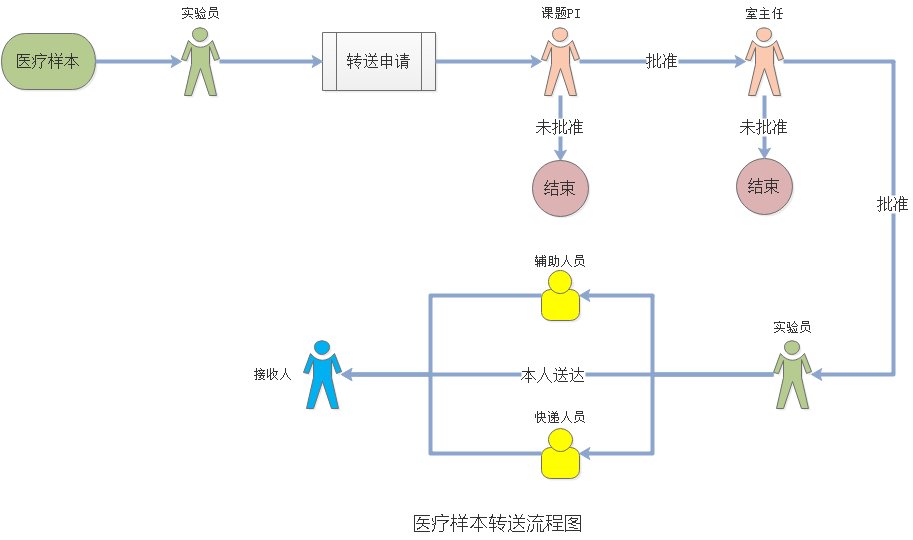
The Smart Lab Sample Transfer System developed by Dana Is a module of the smart Medical" management platform, which can track the whole process of sample transfer and record information related to time, personnel and transportation protection measures in each link of sample transfer.
The management system designs the following roles:
• PI/ Department director: As the direct leader of sample management, responsible for approving the transferred samples.
• Experimenter: engaged in experimental work, sample production or user, is the originator or receiver of sample transfer.
• Support staff: Usually colleagues, assistants, or students of the experimenter, but may also be specialized transfer staff arranged by the hospital.
• Delivery staff: Employees of delivery companies.
The smart laboratory sample transfer system includes the following functions:
• Send out registration: When the experimenter needs to send out the sample, the sample information can be registered through this function.
• Sample receipt: The sample receiver or sample sender receives the sample through this feature.
• Query samples: each role can query the samples and forwarding information they handle, including I sent, I received, I forwarded.
• External registration: When receiving samples from other hospitals or institutions, register sample information through this function.
• Department director and project PI can check the sample transfer application through the mini program and approve it online through mobile phone.
In the send out registration function, experimenters need to fill in the following contents:
• Recipient information: including sample recipient, phone number, address (or department).
• Project information: including project name, PI name, PI phone number, and other details related to the project.
• Sample information: including sample name and category, sample quantity and unit, total amount of samples sent this time, test content, transfer conditions, etc.
• Multiple samples: Experimenters can fill in multiple samples at one time here and keep them in the same sample delivery form
• Multiple sample delivery forms: Laboratory staff can fill in multiple sample delivery forms at different times, and auxiliary staff can receive and transfer them at the same time.
• After the Sending registration Form is filled in and saved, the sample information to be sent will be automatically sent to the project PI and department director for review, and the status is under review.
Sample transfer and receipt:
• Samples can be transferred after approval;
•After scanning the qr code of Send out registration form on the mobile phone of the experimenter, the information of the transferred sample will be automatically transferred to the mobile phone of the assistant transfer personnel.
• Assist the transfer personnel to check the sample details on their mobile phones, and check with the object, and click "Confirm transfer" after there is no mistake.
• After the sample is delivered by the auxiliary sender, the recipient scans the QR code of the sample with his mobile phone to confirm receipt of the sample, and the transfer ends.
• If the experimenter personally delivers the sample to the recipient, he/she can show the QR code for scanning, and the transfer ends after confirming receipt of the sample.
• After the sample is delivered to the designated place, if the recipient is not present, someone else can be entrusted to collect it.
• You need to input the name and mobile phone number of the consignee. After confirmation, the sample transfer management system will automatically send a verification code to the receiver and the consignee.
• At this time, the recipient will see the information of the consignee when receiving the verification code of the mobile phone;
If the recipient returns the captcha to the sender, he agrees that the sample will be collected on his behalf.
• Input two verification codes into the sample management system to receive samples.
• If the other party refuses to accept the sample or cannot find the contact, the sender can click the reject button and fill in the reason, and then send the sample back;
• The experimenter takes back the sample and clicks agree to reject to complete the sample return.
• If the sample transfer destination is far away or in other cities, you need to transfer the sample by express delivery, flash delivery, etc.
• After the samples were collected by the Courier company, the experimenter scanned the QR code of the delivery order left by the Courier through his mobile phone, or filled in the number of the delivery order and confirmed, and the status of the delivery order changed to in transit.
• At this time, the transit point, arrival time and receipt status of sample transfer can be checked at any time through the mobile phone.
• After the other party signs the delivery receipt, the status of the out-of-sample receipt will automatically change to received, and the transfer will end.
Receiving external samples:
• When other hospitals or institutions need to send samples to our hospital, if the other party also uses this set of sample management system, they can receive samples through mutual scanning two-dimensional method.
• If the other party does not use the sample management system, the laboratory staff should manually fill in the received sample information and the method of sample transfer.

With the strong support of Peking Union Medical College Hospital, the Sample transfer system of Dynaflow Smart Laboratory has been developed rapidly by the Dynaflow Smart Laboratory team for one month and officially launched on the wechat mini program.Government departments, medical institutions, enterprises and institutions can use it free of charge.
The system will provide solutions to the four management situations faced by medical and scientific research institutions:
• Due to work requirements, scientific research medical samples of medical institutions often transfer between departments, hospitals and institutions.
• At present, the transfer management of scientific research medical samples is relatively loose, mainly relying on laboratory personnel, auxiliary personnel, or through express delivery companies.
• There are only simple paper records or no records in the transfer process, and loose sample transfer management has biosafety risks.
• When tracing the transfer of a sample, relying on traditional paper records often fails.
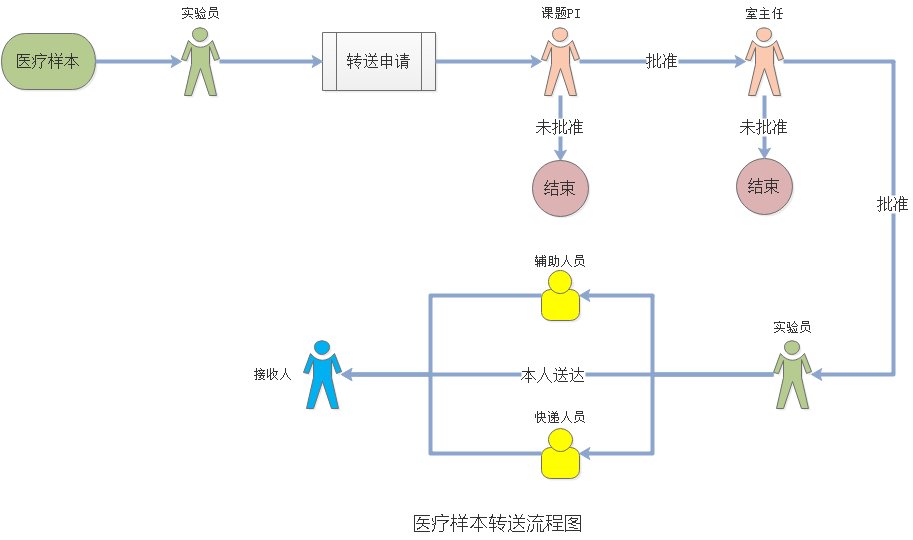
The Smart Lab Sample Transfer System developed by Dana Is a module of the smart Medical" management platform, which can track the whole process of sample transfer and record information related to time, personnel and transportation protection measures in each link of sample transfer.
The management system designs the following roles:
• PI/ Department director: As the direct leader of sample management, responsible for approving the transferred samples.
• Experimenter: engaged in experimental work, sample production or user, is the originator or receiver of sample transfer.
• Support staff: Usually colleagues, assistants, or students of the experimenter, but may also be specialized transfer staff arranged by the hospital.
• Delivery staff: Employees of delivery companies.
The smart laboratory sample transfer system includes the following functions:
• Send out registration: When the experimenter needs to send out the sample, the sample information can be registered through this function.
• Sample receipt: The sample receiver or sample sender receives the sample through this feature.
• Query samples: each role can query the samples and forwarding information they handle, including I sent, I received, I forwarded.
• External registration: When receiving samples from other hospitals or institutions, register sample information through this function.
• Department director and project PI can check the sample transfer application through the mini program and approve it online through mobile phone.
In the send out registration function, experimenters need to fill in the following contents:
• Recipient information: including sample recipient, phone number, address (or department).
• Project information: including project name, PI name, PI phone number, and other details related to the project.
• Sample information: including sample name and category, sample quantity and unit, total amount of samples sent this time, test content, transfer conditions, etc.
• Multiple samples: Experimenters can fill in multiple samples at one time here and keep them in the same sample delivery form
• Multiple sample delivery forms: Laboratory staff can fill in multiple sample delivery forms at different times, and auxiliary staff can receive and transfer them at the same time.
• After the Sending registration Form is filled in and saved, the sample information to be sent will be automatically sent to the project PI and department director for review, and the status is under review.
Sample transfer and receipt:
• Samples can be transferred after approval;
•After scanning the qr code of Send out registration form on the mobile phone of the experimenter, the information of the transferred sample will be automatically transferred to the mobile phone of the assistant transfer personnel.
• Assist the transfer personnel to check the sample details on their mobile phones, and check with the object, and click "Confirm transfer" after there is no mistake.
• After the sample is delivered by the auxiliary sender, the recipient scans the QR code of the sample with his mobile phone to confirm receipt of the sample, and the transfer ends.
• If the experimenter personally delivers the sample to the recipient, he/she can show the QR code for scanning, and the transfer ends after confirming receipt of the sample.
• After the sample is delivered to the designated place, if the recipient is not present, someone else can be entrusted to collect it.
• You need to input the name and mobile phone number of the consignee. After confirmation, the sample transfer management system will automatically send a verification code to the receiver and the consignee.
• At this time, the recipient will see the information of the consignee when receiving the verification code of the mobile phone;
If the recipient returns the captcha to the sender, he agrees that the sample will be collected on his behalf.
• Input two verification codes into the sample management system to receive samples.
• If the other party refuses to accept the sample or cannot find the contact, the sender can click the reject button and fill in the reason, and then send the sample back;
• The experimenter takes back the sample and clicks agree to reject to complete the sample return.
• If the sample transfer destination is far away or in other cities, you need to transfer the sample by express delivery, flash delivery, etc.
• After the samples were collected by the Courier company, the experimenter scanned the QR code of the delivery order left by the Courier through his mobile phone, or filled in the number of the delivery order and confirmed, and the status of the delivery order changed to in transit.
• At this time, the transit point, arrival time and receipt status of sample transfer can be checked at any time through the mobile phone.
• After the other party signs the delivery receipt, the status of the out-of-sample receipt will automatically change to received, and the transfer will end.
Receiving external samples:
• When other hospitals or institutions need to send samples to our hospital, if the other party also uses this set of sample management system, they can receive samples through mutual scanning two-dimensional method.
• If the other party does not use the sample management system, the laboratory staff should manually fill in the received sample information and the method of sample transfer.